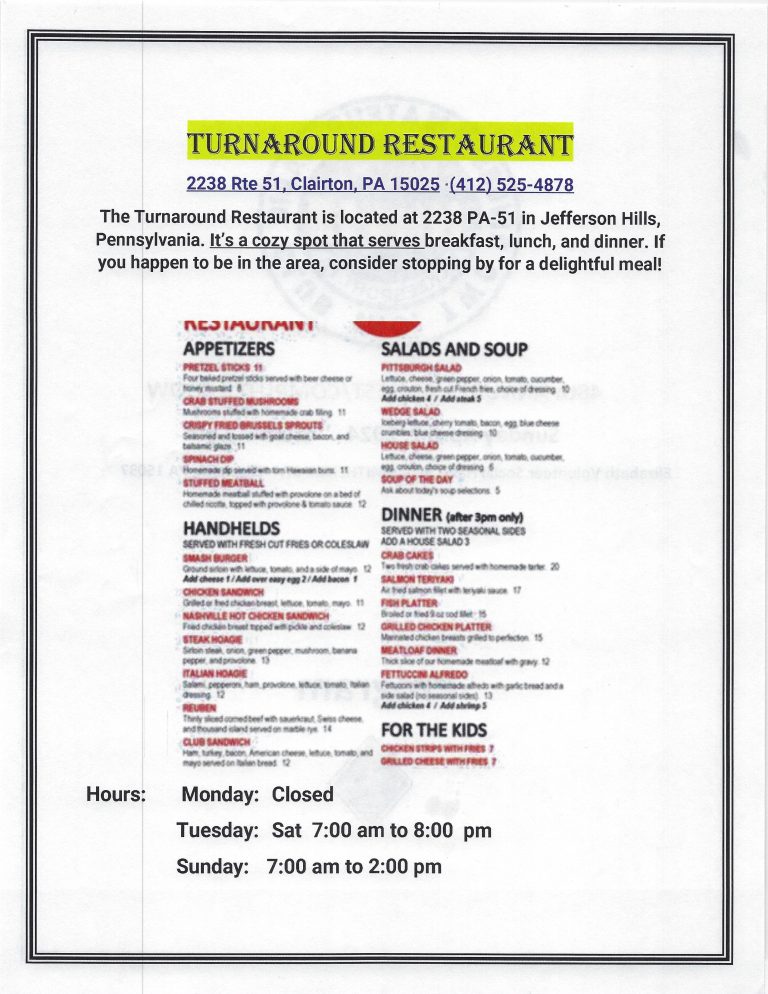Two Rivers ARC W3OC – EchoLink
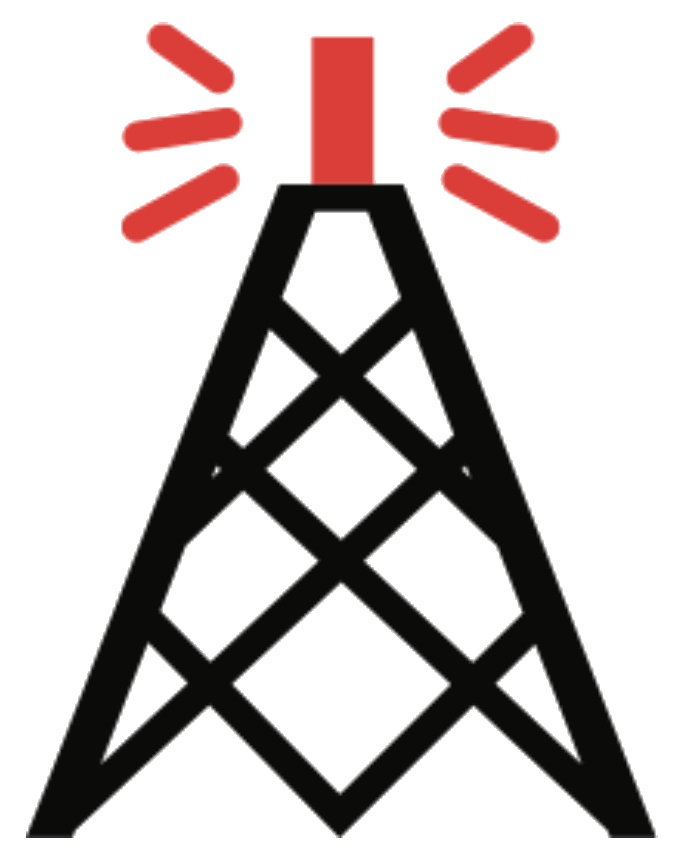
As of yesterday September 26, 2024, TRARC successfully installed EchoLink on our repeater system at Lincoln. Preliminary tests indicate it is working well. We may need to make some minor audio level adjustments in order to fine tune the system.
EchoLink is free software that allows you to access our repeaters from a computer or smartphone. You can receive and transmit with EchoLink. For more information, please visit www.echolink.org
We currently have both of our repeaters linked to EchoLink so you may test with either of them. Please read and follow the instructions on how to operate utilizing Echolink.
We all are used to pushing the transmit button and holding it while we talk and releasing it to listen. – THIS IS NOT HOW ECHOLINK WORKS.
In order to transmit from your computer or smartphone, you must press or tap the proper key or place on your screen. This turns on the transmitter. You don’t hold down any keys or hold your finger on the phone screen. You must press the same key or tap the spot that shows “Tap to Stop” to stop transmitting.
EchoLink announces your call sign over the repeaters when you log on and log off of the W3OC system.
You can download the EchoLink software directly from www.echolink.org or get the EchoLink application for your smartphone from your app source. IN ORDER TO ACTIVATE YOUR ECHOLINK ACCOUNT, YOU WILL BE REQUIRED TO VALIDATE YOU ARE THE OWNER OF YOUR CALL SIGN.
PLEASE FOLLOW THE PROCEDURES FOR VALIDATION.
We are listed in section 3 of the United States under W3OC-R or Node 295029.
I hope you find this to be a useful tool.
Big shout out and Thank You to Mike Telling KC3UNE for his help and donation to get the software connected. Also to Chuck Gessner W3ON for his donation of a SignatLink interface. Also, Thank You to Eric Chamberlain AB3OO for obtaining our FCC password that allowed us to validate our club’s call sign. Teamwork made this happen.
73 and hope to hear you on the air.
Jim Bricker N3JHB